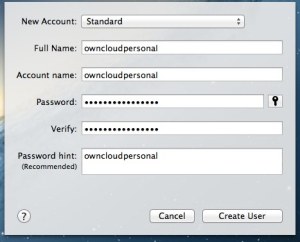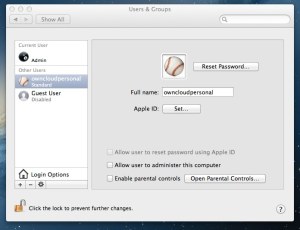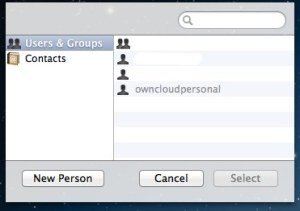Using owncloud to store your files in a cloud where you control your data and not some greedy company is becoming more and more popular. Its very convenient and I made two servers one for my job and one my personal, on my personal server. Everything would be OK if not one major drawback of owncloud client application: it doesn’t support more than one servers/accounts. Developers know about it, but don’t plan to change this in the nearest future.
Using owncloud to store your files in a cloud where you control your data and not some greedy company is becoming more and more popular. Its very convenient and I made two servers one for my job and one my personal, on my personal server. Everything would be OK if not one major drawback of owncloud client application: it doesn’t support more than one servers/accounts. Developers know about it, but don’t plan to change this in the nearest future.
But if you know how to use your Mac and have some unix experience, you can make it work as you want it to! Shortly this method creates another user account on Max OS X and starts the second owncloud client as that user. So here are some steps for a workaround:
1. Create another account in Sysytem Preferences -> Users & Groups. For this tutorial we will call it “owncloudpersonal”.
2. Create a folder where you want your file to be stored and give “owncloudpersonal” user permission to read and write this folder: right click on a newly created folder -> Get Info -> Sharing & permissions -> plus sign.
Select “owncloudpersonal” user and press Select. Now change its privilege to Read & write.
3. Now you have to run another owncloud instance as newly created user. At the moment I’m doing it through Terminal with this command:
sudo -u owncloudpersonal /Applications/owncloud.app/Contents/MacOS/owncloud
You can close terminal app. Owncloud client will run fine without it.
I’m working on moving it to Automator, to not open Terminal app every time I want to start owncloud. I’ve tried this AppleScript but it doesn’t seem to work:
do shell script “sudo -u owncloudpersonal /Applications/owncloud.app/Contents/MacOS/owncloud” with administrator privileges
If you have some ideas, please write in comments.
At the moment it seems that saving password is not working, you have to enter it every time you start second owncloud instance. If you have a solution for this problem, feel free to write it in comments too!
PS. I think linux users can do something quite similar to solve this problem.